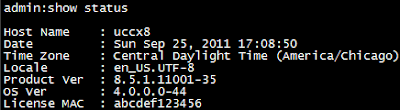Cisco used to bind license file to physical MAC address. Now, it moves to "License MAC", which is a hash value of multiple system parameters such as NIC speed, NTP, DNS, hostname, etc.
To view the license MAC, you need to install the system first (CUCM, UCCX, CUPS, etc.). Then use the "show status" command.
1) You cannot get the license file before finishing the installation.
I personally prefer to get everything ready before starting the installation, such as IP address, hostname, password, license file, installation media, etc. You could run into lots of surprises when trying to get the license file.
2) When the system parameter was changed, the license file yield invalid.
For example, you add/change DNS server settings on the system, which is pretty common during system integration.
It would be better if you could dictate what license MAC the system use. You may also use some schema like: AABBCCDDEEFF, where AA is the product code, BB is the site code, CC is the node number, DD is the version number, etc.
In the example above, the "License MAC" was changed to "abcdef123456".
Since you can use whatever License MAC you like, you may:
to
To view the license MAC, you need to install the system first (CUCM, UCCX, CUPS, etc.). Then use the "show status" command.
This is somehow inconvenient:
I personally prefer to get everything ready before starting the installation, such as IP address, hostname, password, license file, installation media, etc. You could run into lots of surprises when trying to get the license file.
2) When the system parameter was changed, the license file yield invalid.
For example, you add/change DNS server settings on the system, which is pretty common during system integration.
It would be better if you could dictate what license MAC the system use. You may also use some schema like: AABBCCDDEEFF, where AA is the product code, BB is the site code, CC is the node number, DD is the version number, etc.
In the example above, the "License MAC" was changed to "abcdef123456".
Since you can use whatever License MAC you like, you may:
- Get the license file before the system was installed
- Keep using the same license file after system parameters was changed (such as DNS)
FinalString=`expr substr "$SHA1sum" 1 12`
to
FinalString="abcdef123456"
In newer versions, you might have to change the /etc/selinux/config file so that selinux runs in permissive mode.
In newer versions, you might have to change the /etc/selinux/config file so that selinux runs in permissive mode.
Reminder: Don't be evil. ;)